

Faulty Windows Operating System: A pirated version can result in laptop slowness. A faulty version of windows. Faulty Hard Disk : If the health of the hard disk goes below 100 percent by even 1 sector, then the disk becomes slow and gets into a failing state. Malware: Malware can come in the form of software that is targetted to steal a device resource like CPU, Storage, Memory, RAM and data. Viruses: When your machine is not protected by an antivirus, viruses can affect and reduce your system performance. Viruses will consume all the system resources and damage the operating system and the hard drive. Low processor clock speed: CPU clockspeed is the most expensive part of a laptop. It should be always above 2.00 Ghz. You can not replace your CPU so always check the clock speed before buying. Usage of HDD instead of SSD: HDD is an obsolete technology. It became obsolete in 2013 when SSDs were introduced. SSDs are 10x faster than an HDD. Faulty antivirus: An antivirus has to be installed when a machine is newly formatted and not when it is already infected with a virus. Choosing a good antivirus is very important. Motherboard shorting: If there is a shorting on the motherboard it make the laptop slow. Dried thermal paste: Thermal paste is essential when it comes to keeping the CPU and GPU cool. Using your computer with dried-out thermal paste will lead to processor heating up and making your laptop slow and eventually causing it to go dead. Laptop clogged with dust: Dust is an insulator which retains heat. It will cause your laptop to go slow and to overheat. If the CPU fan of your laptop gets clogged with dust the fan will not be able to cool the CPU which will lead to CPU to overheat and will cause the CPU and board to go dead.


HIGH CPU AND DISK UTILIZATION USAGE
Laptop will become slow. Processor will overheat and get burnt. Disk can also get damaged in this process.
Viruses Pirated Operating system Faulty Operating system version.
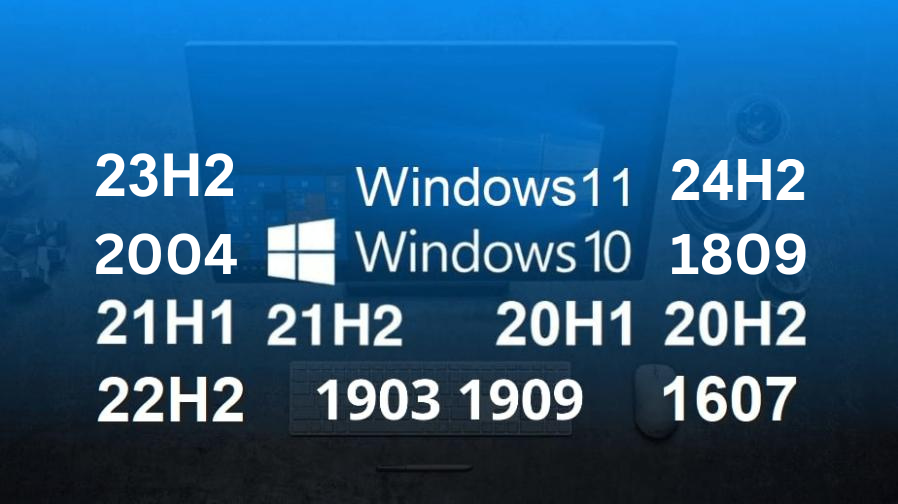
FAULTY VERSION OF WINDOWS 10 AND WINDOWS 11
Laptop gets slow System Freezes Hard Disk gets damaged due to high Disk utilization. CPU gets overheated due to high CPU utilization. Eventually CPU and motherboard gets burnt.

WHICH OPERATING SYSTEM SHOULD I INSTALL?
Wireless not working Bluetooth not working Unable to print Sound not working Mic not working Display issues( screen can flicker) CPU spike occurs, leading to overheating Disk spike occurs, leading to disk and SSD damage If SSD is present, Disk spikes and CPU spikes are both disguised Battery will drain fast Windows crashing with blue screen Laptop is stuck in a cyclical loop and keeps restarting Laptop goes very slow and hangs Laptop not booting into windows Slow laptop shut down Applications are incompatible Camera not working Laptop sometimes charging and sometimes not charging Keyboard not behaving properly Touchpad not working properly. Touch Screen not working properly. USB Drives are not getting detected. Laptop always staying on and not going off.
Windows XP (End of support by Microsoft, OS is slow and faulty) Windows Vista (End of support by Microsoft, OS is slow and faulty) Windows 7 Ultimate (Originally developed for corporate but failed, OS is slow and faulty) Windows 8, 8.1 (D eveloped for touch screen but driver and application incompatible, OS is slow and faulty) Windows 10 Home (Faulty versions of windows 10 are 1607, 1809, 1903, 1909, 20H2, 22H2, 23H2) Windows 11 (Operating system is unstable, OS is slow and faulty)

WHY NOT TO BUY A NEW LAPTOP
Riveted keyboard: The old laptop keyboards have only two screws, but now the new laptop keyboards have 100 rivets which takes 6-7 hours to replace using a soldering iron. Authorized service centers charge 20,000 to replace riveted keyboard since they change the whole top body. Batteries have become sealed components. In new laptops, the battery is not removable. The new batteries which come in part centers do not match and thus are non replaceable. Memory Ram is soldered on motherboard in new laptops. the RAM is fixed on board due to which it is not possible to replace a faulty ram nor upgrade it. On older laptops ram upgrade and replacement is much easier. Data cannot be recovered. Hard disk is soldered on motherboard in new laptops. In order to upgrade, the motherboard will have to be changed which has the same price as compared to a new laptop. Hinges have become more succeptable to damage. The older laptop hinges were much stronger. Keyboards are more succeptable to liquid damage. They get affected by moisture more easily. Power button has been incorporated in the keyboard of new laptops. Thus, if the keyboard gets spoilt you cannot switch on the laptop. On touch screen laptops, bezel has been removed. This makes it difficult to replace the screen. Since the touchscreen has been glued to the back body. Hinge frame has been removed. When the hinge frame is removed the screen breaks easily because it pushes the screen outside and the screen is not held by the hinge frame anymore. Processor power has dropped in new laptops need to be atleast above 2.0Ghz. Processor speed lower then that will not be able to support current day applications like Zoom, Microsoft Teams, Google Meet. Authorised Service Centers do not cover warranty of any part that has been damaged by power surge, liquid or by impact damage. They don't cover software either as windows is not owned by them. Windows is owned by Microsoft. Authorised service center do not do data recovery and they do not take responsibility for the loss of customer data. The new motherboard are very sensitive to power fluctuations and get damaged easily.